How to Create Faceless YouTube Videos Using AI: A Step-by-Step Guide
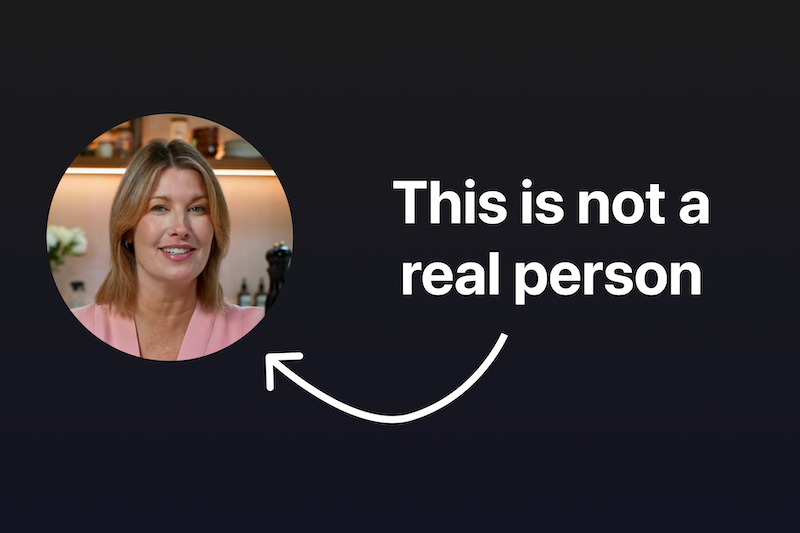
Ever thought about starting a YouTube channel but held back because you didn’t want to appear on camera? You’re definitely not alone! Many creators today are successfully running channels without ever stepping into the spotlight. And guess what? With the help of artificial intelligence (AI), exploring faceless YouTube content is now simpler—and more accessible—than ever before.
Advancements in AI technology have dramatically changed the way content creation works. Tools powered by machine learning algorithms let you automate and streamline the video production process—allowing you to build engaging content completely anonymously. For example, channels that create educational explainers, intriguing storytelling videos, or even relaxing animations often never feature the creator’s face at all. Yet, these creators commonly rack up millions of views and subscribers, proving that facial anonymity doesn’t limit success.
The idea behind faceless content is straightforward: your videos rely primarily on visuals, voiceovers, animations, and sound effects to carry your message. Thanks to AI-generated images, voices, and videos, not only is high-quality content achievable without ever showing your face, but these tools also make the entire creation process significantly faster and easier.
But let’s be real: jumping into AI for the first time might feel intimidating. Don’t worry—today we’re diving deep into the entire process. We’ll guide you step-by-step through creating compelling faceless videos using powerful AI tools such as 11 Labs for lifelike voiceovers and Flux AI model for visually engaging images. You’ll also learn how to efficiently manage your creative assets by leveraging platforms like Google Cloud Storage, Deep Seek, and together.ai for tasks like transcription and workflow organization.
By the end of this guide, you’ll know exactly how to:
- Set up the essential AI tools and integrate them seamlessly into your video creation pipeline.
- Create realistic, engaging audio narratives that perfectly align with your video’s tone and intent.
- Generate eye-catching, themed visuals from nothing but simple text prompts.
- Combine multiple media elements effortlessly to produce polished, professional-grade videos ready for YouTube upload.
If you’ve been waiting for the right moment to create videos without stepping in front of the camera, there’s no better time than now. Ready to dive in? Let’s get started!
Getting Ready: Tools and Accounts
Before diving headfirst into creating captivating faceless videos powered by AI, we need to start by preparing the right foundation. Think of this preparation step as setting up your creative workshop—once properly organized, you’ll be able to smoothly craft quality videos without hesitation or unnecessary delays.
AI-Powered Tools You’ll Need
Creating engaging faceless YouTube content involves several user-friendly but powerful AI-driven tools. Here’s a quick rundown of what we’ll use:
- 11 Labs (for AI Voice): Offers natural-sounding speech generation, perfect for delivering a clear and engaging voiceover. You can select voices like “Adam Stone,” adding a relatable and consistent audio brand to your video content.
- OpenAI and Flux (Image Generation): These image-generation models help you illustrate concepts visually without extensive graphic design experience. Whether it’s emphasizing storytelling or simplifying complex ideas, these AI artists got you covered.
- Google Cloud Storage (Asset Storage): Acts as your virtual file cabinet to store images, audio files, and finished video assets securely and reliably. No more losing files in cluttered folders—everything stays organized in one accessible place.
- Deep Seek and together.ai (Transcriptions and More): These platforms provide accurate transcriptions and additional AI-driven services, simplifying tasks like subtitles, content structuring, and accessibility.
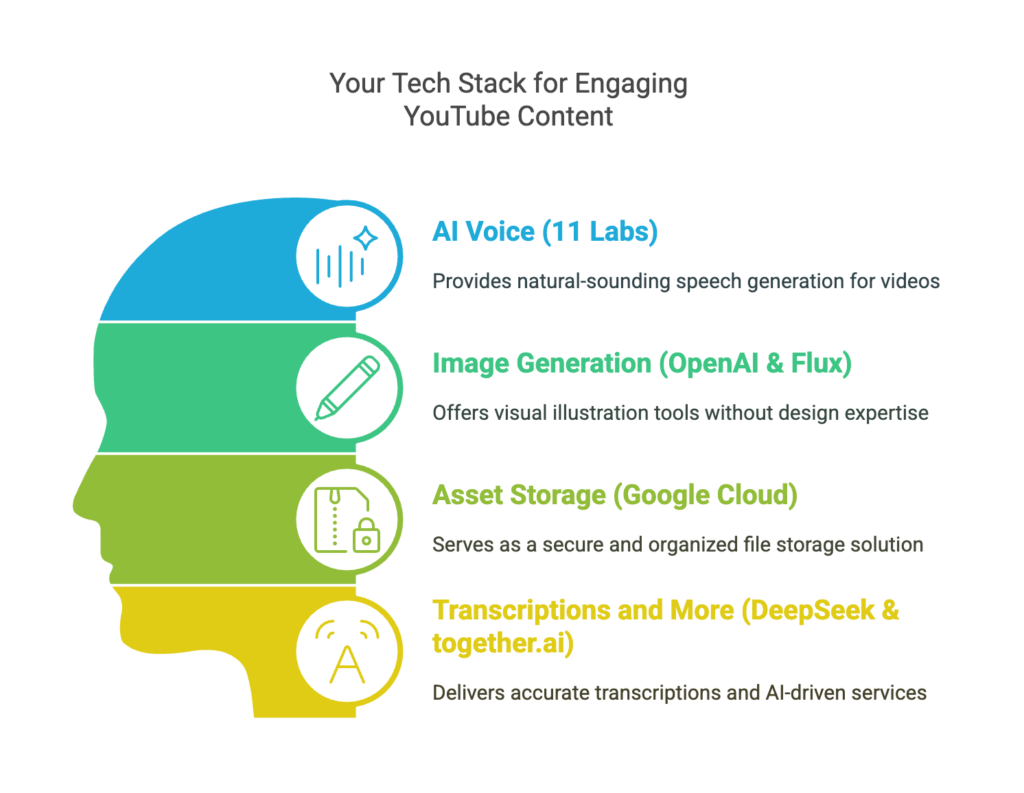
Once you’ve familiarized yourself with these powerful tools, you’ll realize the potential they offer to easily produce professional, compelling faceless videos.
Setting Up Your Accounts and Permissions
Now that we’ve covered the must-have tools, let’s focus on getting accounts set up and permissions configured:
- Create accounts and access APIs: Head over to each tool’s website and sign up. For example, get started by creating your 11 Labs account, securing API keys from OpenAI and Flux, and signing up for Deep Seek and together.ai. This setup step ensures streamlined automation later in your workflow.
- Configure Google Cloud Storage access: Next, properly configure your Google Cloud Storage account. Carefully manage your bucket permissions and security settings—ensuring only authorized team members can access assets is both efficient and secure.
Taking the extra time now to organize your tools and permissions saves headaches later. Besides efficiency, proper access and clear organization help reduce errors, prevent security risks, and create a smoother workflow from start to finish.
Think of this foundational step as setting the table before a feast: get everything in place, and your creative journey will flow easily and enjoyably. Once your tools and accounts are ready, we’ll jump right into the exciting process of creating your first faceless video—full steam ahead!
Workflow 1: Creating the Faceless Video
Creating engaging faceless videos using AI is simpler than you might expect. Let’s break this down step-by-step, covering audio generation, image creation, and how to merge everything seamlessly into a polished video.
Step 1: Generating Audio
The voice of your video sets the tone, capturing viewer attention from the start. To create clear and engaging audio, follow these straightforward instructions:
- Select your AI voice: Log into 11 Labs and choose a voice that matches your video’s vibe—‘Adam Stone’ is a popular, versatile choice offering clarity and natural tone.
- Input your script: Upload or paste your scripted text into the interface, ensuring the content is concise, engaging, and suited for your target audience.
- Generate your audio file: Click the ‘Generate’ button, and within moments, you’ll have access to a downloadable audio URL, ready for use in your project.
This straightforward process turns scripted words into professionally narrated lines, establishing instant credibility and authority for your YouTube content.
Step 2: Creating Images
Compelling visuals keep your audience watching. Leveraging AI-generated images allows you to create impactful visuals without graphic design experience:
- Define your image prompts: Clearly articulate descriptions of the images you want, ensuring they closely align with the video theme. The clearer your prompts, the better the results.
- Use Flux AI for generation: Input your prompts into Flux, an AI-driven tool which turns your descriptive inputs into vibrant, visually appealing graphics.
- Review and adjust: Examine generated visuals for appropriateness and relevance, adjusting your prompts if necessary for even more accurate depiction.
A thoughtful balance between appealing visuals and coherent storytelling boosts the video’s overall engagement.
Step 3: Combining and Storing
With the audio and visual components ready, now’s the time to merge your content into an engaging faceless video:
- Integrate media components: Use any reliable no-code tool or API to embed audio narratives, AI-generated images, and clear captions or transcriptions together seamlessly.
- Incorporating background music (optional): Choose complementary music that fits the rhythm and personality of your content, enhancing viewer retention and enjoyment.
- Store your video efficiently: After finalizing your video, upload and securely store the output in Google Cloud Storage. Remember to clearly name and organize your assets for easy access and better workflow management.
This streamlined method ensures that producing professional-quality faceless videos no longer feels overwhelming. By carefully following these structured steps, you remove the stress of complexity and allow yourself to focus more on engaging storytelling and delivering value through your YouTube channel.
Workflow 2: Uploading to YouTube
Once you’ve successfully created your AI-generated, faceless video, the next step is to share it with your audience on YouTube. Uploading videos might sound like a mundane task, but automating this step saves you significant time and effort. Let’s dive into how you can seamlessly integrate automation into uploading your content.
Step-by-Step Overview:
- Retrieve Video Data: First, you’ll fetch your finalized video from your storage location, usually stored safely in Google Cloud Storage.
- Download and Preparation: Next, download the high-quality video to ensure it aligns with YouTube’s recommended formats and resolutions (generally MP4, 1080p).
- Upload and Publish: Finally, you’ll automatically upload your video directly to YouTube and ensure that all required metadata (title, description, tags, and thumbnails) is included effectively.
Uploading Video
Now comes the exciting part—getting your video online effortlessly using automation. Using the YouTube Data API, you can automate the entire uploading process. With some basic API setup and minimal coding, your video content can move smoothly from storage right onto your YouTube channel, eliminating tedious manual uploads and potential for human error.

Here’s how you do it:
- Activate and Authenticate: Ensure you set up authentication credentials for your YouTube Data API from the Google Cloud console. You’ll generate keys or OAuth 2.0 credentials—choose what suits your security level and workflow best.
- Metadata Matters: Always include relevant, well-written titles and descriptions to boost your video’s discoverability. Define these details clearly to allow the API to upload them seamlessly during the automation.
- Scripting the Upload: Utilize simple coding (Python scripts, for instance) to define how your videos go from storage directly onto your YouTube channel. This script should handle video retrieval, uploading, and assigning proper metadata automatically.
Taking care of this automation in advance allows you to publish content consistently, helping grow your audience without constantly needing your manual attention.
Updating Status
Now, after your video is live, maintaining clear records becomes crucial for tracking your uploads and monitoring content performance. Updating your internal status is surprisingly straightforward when automated.
Here’s a quick guide to automating this important administrative task:
- Google Spreadsheet Integration: Integrate your workflow with Google Sheets via API calls or tools like Zapier or Make (formerly Integromat). This automatically updates your tracking spreadsheets upon successful upload.
- Real-Time Tracking: Your spreadsheet automatically notes essential details such as video titles, URLs, publication dates, and current upload statuses, ensuring you stay organized without manual effort.
- Improved Efficiency: Instant status updates provide precise monitoring, quickly showing what’s published or pending uploads—streamlining future workflows and content scheduling.
By seamlessly combining YouTube’s powerful API and the convenience of Google Sheets, you significantly reduce management overhead. Instead of focusing on repetitive administrative tasks, you can dedicate more attention to creativity, strategy, and audience engagement strategies.
Automating both uploading and record-keeping not only enhances your workflow efficiency but also minimizes errors, providing you with a stress-free experience as you scale your faceless YouTube content creation efforts.
Conclusion
Creating engaging, faceless YouTube videos no longer requires extensive technical know-how or costly resources. By following this step-by-step guide, you’ve learned how to leverage powerful AI tools to produce professional-quality content quickly and effortlessly.
To recap, you’ve explored how to:
- Set up your tools and accounts effectively, ensuring that you have convenient access to AI services such as 11 Labs, Flux for image generation, Google Cloud Storage, and Deep Seek.
- Efficiently carry out workflow one, bringing together AI-generated audio and visuals to create flawless, captivating content without ever showing your face.
- Smoothly perform workflow two, automating your uploads to YouTube through their Data API, simplifying your publishing tasks, and seamlessly keeping your records updated.
By combining AI-generated voiceovers with automatically crafted visuals, you’re able to captivate an audience while maintaining your privacy and reducing the overall time investment. Whether you’re an experienced content creator or just starting out, these AI-driven workflows unlock countless possibilities to expand your presence and engagement on YouTube.
The most important takeaway here? You don’t need specialized filming equipment or deep editing skills to deliver value-packed videos. Artificial intelligence has lower barriers than ever before, empowering creators of all levels to express their ideas and reach wider audiences.
Remember, creating engaging, faceless videos with AI isn’t just a temporary trend—it’s a reliable approach for building a consistent presence online. As platforms continuously evolve and audiences expect frequent, relevant content, tools like those discussed in this guide become virtually indispensable.