How to Build AI Agents with n8n: A Step-by-Step Guide
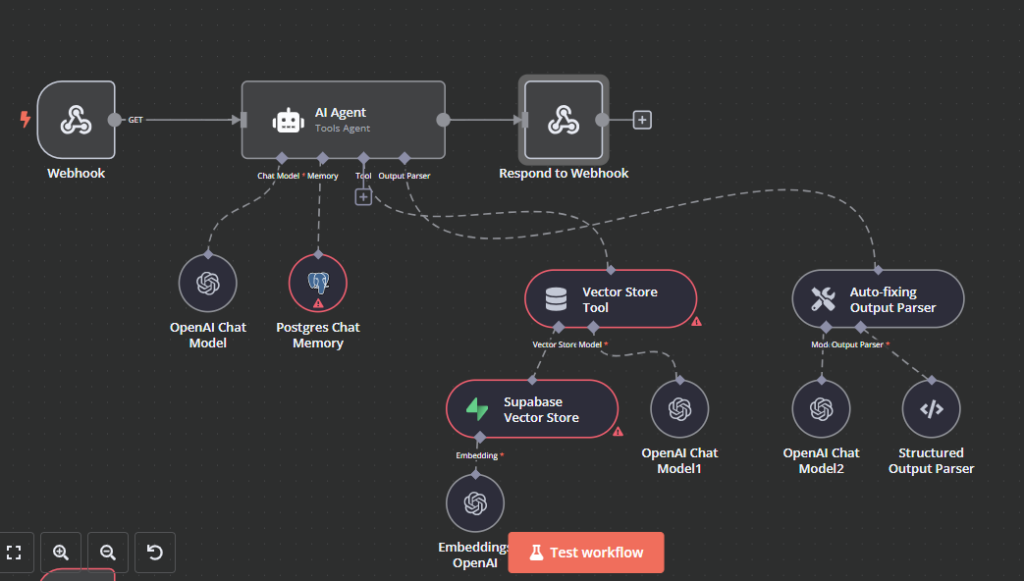
n8n is a platform designed to strip away the complexity of AI development. Whether you’re looking to dabble in AI for personal projects or aim to integrate more intelligent workflows into your business systems, n8n provides a user-friendly way to get started. For larger companies it provides a simple and scalable alternative to raw code, with faster iteration times.
Key Takeaways:
- Quick Setup: You’ll find setting up AI agents a breeze. With n8n, initiate your agent with just a simple command, allowing you to dive into the world of AI without getting bogged down by technical details.
- Add Functionalities: Expand your agent’s capabilities gradually—start with simple tasks like sending emails or scheduling events, and evolve its abilities as your needs change.
- Perform Everyday Tasks: These AI agents are not just smart—they are practical. Empower them to handle routine tasks, freeing up your time for more critical activities.
In this article we’ll walk you through how to build an AI agent capable of performing actions autonomously in your everyday apps. The difference between an AI automation and an AI agent is that an AI agent decides on its own when to perform an action in any given app, whereas automations are “hard coded” to perform actions when certain conditions are met.
n8n provides a best-in-class framework for building agents that integrate with your favorite apps. Let’s get started.
Getting Started: Setting Up Your AI Agent
Initiating an AI Agent in n8n
Embarking on your journey to create AI agents with n8n is a lot simpler than you might think. Start by opening n8n and typing ‘AI agent’ to kick off the setup process. Once you’re there, interaction becomes intuitive and straightforward with the chat trigger node. Think of it as your interface for conversational input, allowing seamless communication between you and your new digital assistant.
Integrating with OpenAI
To infuse your AI agent with a thoughtful ‘brain,’ integration with OpenAI’s powerful chat model is key. This connection breathes life into your agent, making interactions meaningful and efficient. A popular choice is ChatGPT 4o, known for its nuanced understanding and response capabilities. This model helps transform your AI agent into a highly interactive tool, setting the stage for future enhancements and expanded functionalities.
With these initial steps, you’re not just setting up an AI agent—you’re paving the way for a tech-savvy assistant capable of handling complex tasks with ease. Engage with this setup and witness how n8n modules interact harmoniously to take your productivity to new heights.
Enhancing AI Agent Functionality
Adding Basic Tools
Once you’ve set up your AI agent in n8n, enhancing its capabilities is going to be your next step. One of the fundamental ways to upgrade your agent’s functionality is by incorporating basic tools. Imagine your AI agent not just understanding your prompts but actively executing tasks like sending emails. For instance, you can seamlessly introduce tools such as Gmail into your system, allowing the agent to send emails on your behalf.
- Fill out necessary parameters: When setting up email functionalities, ensure you specify key elements like the recipient’s email, subject, and message body. This ensures your emails convey the intended message clearly and effectively.
An example might include directing the AI to send an email to Nate about an upcoming baseball game, illustrating a straightforward use-case of this integration.
Dynamically Include Parameters
To further refine the agent’s capabilities, you can opt for dynamism by using the ‘let the model define this parameter’ feature. This approach leverages the AI model’s natural language processing capabilities to automatically determine certain parameters, reducing the manual input required from you.
This feature significantly enhances user experience. It allows you to bypass potential friction points by letting the AI handle specific aspects, making the tool integration process more intuitive and user-friendly. With this, you empower the AI to tailor interactions, resulting in personalized and efficient task completions.
By weaving these functionalities into your AI agent, you create a virtual co-pilot that’s not only reactive but increasingly proactive in managing tasks. This doesn’t just optimize performance but truly revolutionizes the interaction between you and your digital assistant, paving the way for a more effortless workflow.
Advanced Integrations: Calendar and Contacts
Creating Calendar Events
Scheduling can be a time-consuming task, but with n8n, setting up calendar events is seamless. By integrating Google Calendar, you can efficiently plan meetings, appointments, or personal events, ensuring that all details are accurately managed. Simply specify the start and end times, and n8n takes care of the rest. The real magic happens when n8n automatically sends email notifications to all invited attendees, ensuring everyone is informed and ready. Imagine scheduling a corporate retreat with colleagues like Kelly and Ryan – n8n handles the logistics, leaving you to focus on the content of the meeting.
Leveraging Airtable for Contact Management
When it comes to managing contacts, Airtable offers a robust solution that integrates smoothly with n8n. By maintaining your contact database in Airtable, you can easily retrieve and use this information in your AI workflows. This integration supports seamless access to contact details, minimizing manual data entry and reducing the chances of errors. Whether it’s retrieving a client’s phone number or preparing a list of email addresses for an outreach campaign, n8n and Airtable together enhance your efficiency in contact management.
These advanced integrations empower users to automate a broad range of activities, making time management and contact handling effortless. By leveraging the capabilities of tools like Google Calendar and Airtable, n8n becomes a powerful ally in navigating the dynamic demands of daily life and work.
Optimizing Agent Performance & User Interaction
Using Descriptions for Enhanced Understanding
One of the key elements in optimizing the performance of your AI agent is ensuring it comprehends its tasks clearly. Adding detailed descriptions to keys can significantly improve the agent’s understanding. When you provide explicit descriptions, it helps the AI generate more precise results, cutting down on errors and improving efficiency. Consider it like giving a map to a tourist in a new city—without clear instructions, they might stumble around aimlessly, but with clear guidance, they find their way swiftly and confidently.
Implementing Slack for Team Communications
Effective communication is the backbone of any successful team, and integrating Slack with your AI agent can elevate this to a new level. By setting up Slack integration, your AI agent can send messages directly to specified channels, ensuring that everyone stays in the loop. It’s essential to ensure the correct channel selection, especially when working across multiple teams or projects. Imagine needing to update your marketing team on a hat-tipping campaign’s progress—automated posts from your AI agent in the right channel can do that seamlessly, saving time and minimizing miscommunication.
Conclusion
Embarking on the journey of setting up AI agents with n8n can be a rewarding process, allowing you to integrate seamlessly with everyday tools. From initiating AI agents and enhancing their functionality to engaging in advanced integrations with calendars and managing contacts, this guide has outlined the essential steps to harness the power of AI effectively. By bridging AI with tools like OpenAI’s ChatGPT, Gmail, Google Calendar, and Airtable, we’ve paved the way for streamlined automation of routine tasks.
These AI agents transform the way you work, shifting from manual processes to automated solutions that save time and reduce the potential for error. Whether you’re scheduling meetings or managing vast contact lists, the integration with AI ensures a smoother workflow, enhancing productivity and efficiency.
Here’s why engaging with n8n for building AI agents is beneficial:
- Enhanced Efficiency: By using AI agents, repetitive tasks are automated, freeing up more time for strategic activities.
- Seamless Integrations: Connect with tools you already use daily, ensuring minimal disruption to your current setup.
- User-Friendly Setup: Whether you’re tech-savvy or a beginner, n8n provides a platform that simplifies AI integration.
Ready to embrace the future of work automation? By utilizing n8n, you open doors to countless opportunities in optimizing day-to-day activities, making you and your business more agile. The era of intelligent automation is here, and with n8n, exploring these possibilities is not just effortless but also effective.