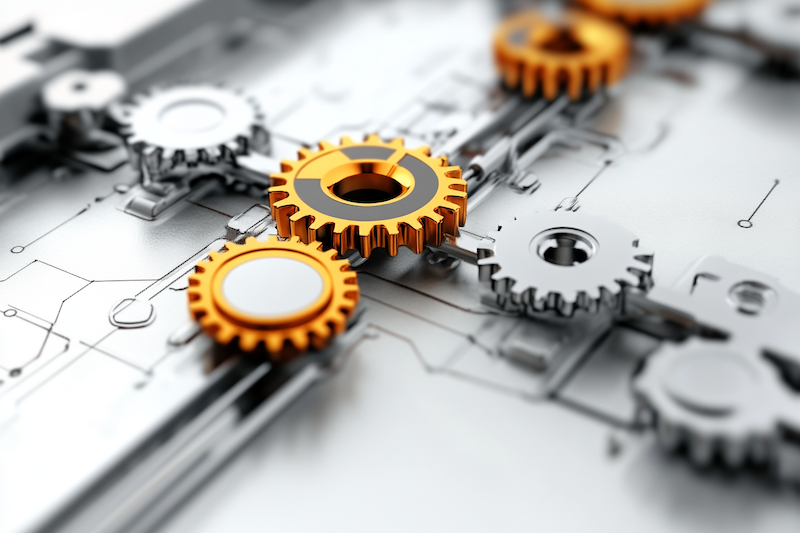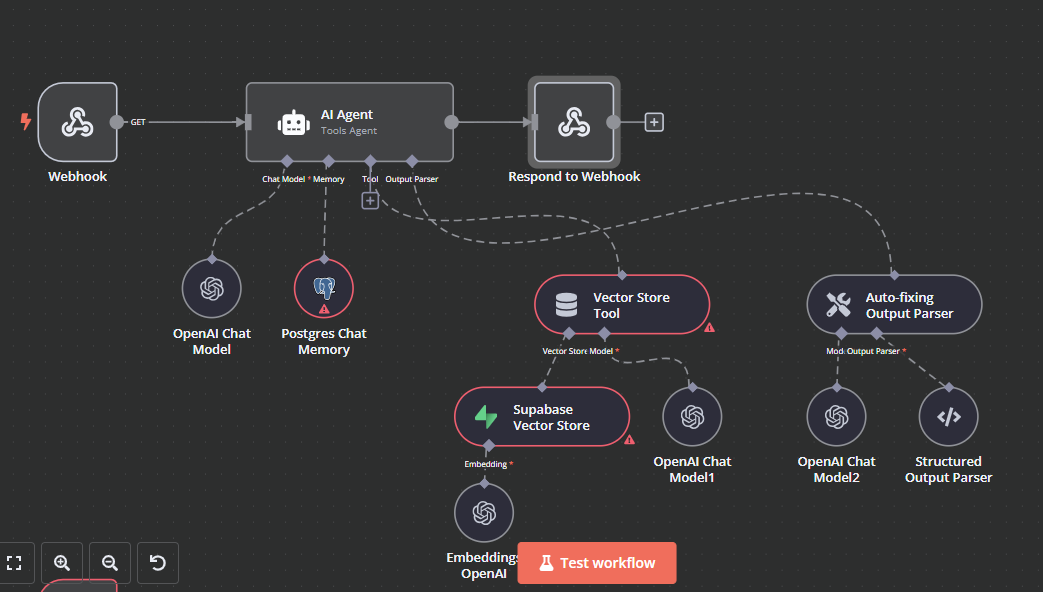Mastering n8n: 16 Essential Tips to Save Time and Boost Efficiency
When diving into n8n you might feel like you’re facing an intricate puzzle. Its capabilities are vast, yet without proper guidance, getting acquainted with its nuances can be a daunting task. As you start exploring this tool, you’ll soon realize that it can be a key player in enhancing efficiency, yet unlocking its full potential requires some insider knowledge. That’s where this guide steps in. We’ve compiled 16 essential tips that can transform your n8n experience, streamlining your workflows to save time and energy. Whether you are just beginning your automation journey or seeking to refine your current processes, these insights will serve as a valuable compass guiding you through n8n’s capabilities. Understanding the Challenge n8n is celebrated for its flexibility and power, but let’s face it, newcomers can find themselves overwhelmed. Its feature-rich interface, while comprehensive, can lead to a steep initial learning curve that may feel like walking through a maze without a map. This guide aims to demystify n8n, breaking down complex functions into manageable insights that allow you to wield the tool effectively right from the start. The Aim of This Guide Think of the tips shared here as the toolkit you wish you had when…